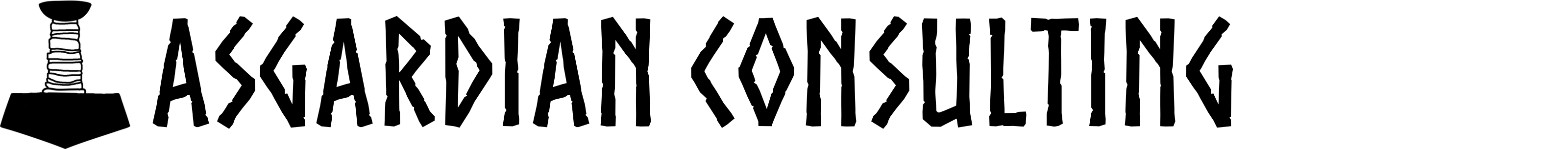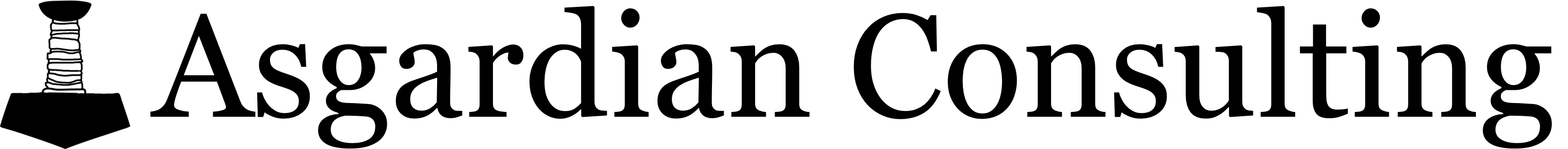Here are some details about how I use Altium.
Fabrication Files
Every project has an Altium output job to automates the fab file generation. This file generates the following files or set of files:
- Gerbers (RS-274X) and NC drill files
- ODB++
- Bill of Materials
- Schematic
- Pick and Place file
- 3d PDF
- 3d Step file
- Assembly drawing
- Test points
Bill of Materials
In addition to the standard information contained in a BOM, we also maintain the supplier database in the parts library. This is a feature of Altium that allows your library to contain supplier (Digi-Key, Mouser, Avant, Newark, etc…) information including supplier specific part number, costing, and current stocking status. The stocking status and costing is updated when the BOM is generated, allowing for checking for availability of parts used on the board. This allows us to “scrub” the BOM and file alternative parts if the primary part is out of stock.
https://www.altium.com/documentation/15.1/display/ADES/((Bill+of+Materials+(BOM)+))_AD
PCB – Mechanical Layers
|
Layer Name |
Description |
Color |
|
Mechanical 1, Block |
Title block and build notes |
white |
|
Mechanical 2, Assy Top |
Top component outline with designator (paired with M3) |
gray |
|
Mechanical 3, Assy Bot |
Bottom component outline with designator (paired with M2) |
dark gray |
|
Mechanical 4, Board Outline |
Board outline |
brown |
|
Mechanical 11, Dim Top |
top layer dimensions (paired with M12) |
|
|
Mechanical 12, Dim Bot |
bottom layer dimensions (paired with M11) |
|
|
Mechanical 13, 3D Top |
top layer 3D body (paired with M14) |
pink |
|
Mechanical 14, 3D Bottom |
bottom layer 3D body (paired with M13) |
dark pink |
|
Mechanical 15, Courtyard Top |
top layer courtyard (paired with M16) |
green |
|
Mechanical 16, Courtyard Bottom |
bottom layer courtyard (paired with M15) |
sark green |